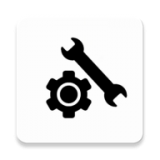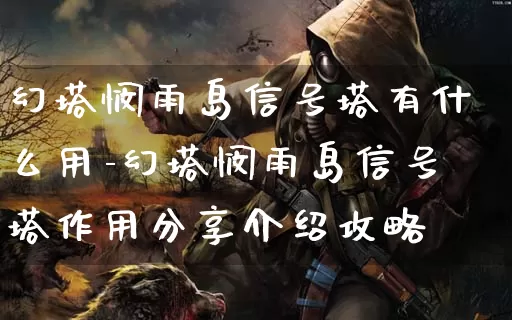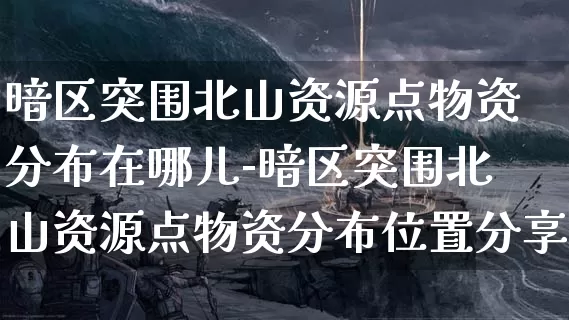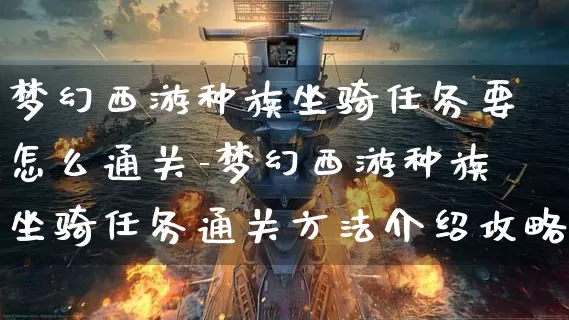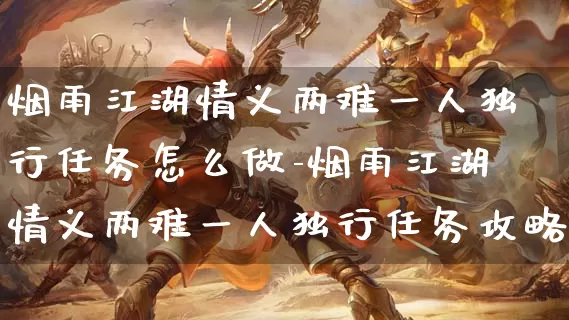精彩截图
软件介绍
draft art: Your Mobile Sketchbook
Draft Art is a user-friendly mobile application designed for artists and designers of all skill levels. It provides a comprehensive suite of digital art tools, allowing users to create stunning illustrations, sketches, and paintings directly on their smartphones or tablets. The app boasts a wide array of customizable brushes, pencils, and other drawing instruments, along with various layers, blending modes, and other advanced features typically found in professional desktop software. Whether you're a seasoned professional looking for a convenient mobile alternative or a beginner taking your first steps into the world of digital art, Draft Art offers a streamlined and intuitive interface to help you bring your creative visions to life. The app is available for both Android and iOS devices, offering cross-platform compatibility for seamless workflow.
draft artKey Features of Draft Art
Draft Art stands out with its intuitive interface and powerful features. It offers a vast library of customizable brushes, allowing users to fine-tune pressure sensitivity, opacity, and size for precise control. Multiple layers enable complex compositions and non-destructive editing. A range of blending modes allows for creative exploration of color and texture. The app also includes useful tools like an eraser, smudge tool, and selection tools, enhancing the overall drawing experience. Furthermore, Draft Art supports various file formats, making it easy to import and export your artwork for sharing or further editing on other platforms.
draft artAdvantages of Using Draft Art
Draft Art's portability is a major advantage, offering the freedom to create art anytime, anywhere. Its intuitive interface makes it accessible to both beginners and experienced artists, minimizing the learning curve. The app's powerful features rival those of many desktop programs, providing professional-level tools in a mobile format. Regular updates ensure the app remains current with the latest features and improvements. The affordable pricing or free options make it a cost-effective choice compared to other professional-grade digital art software. Finally, the active community support provides helpful resources and assistance for users.
draft art Usage Guide
Begin by downloading and installing Draft Art from your device’s app store. After launching the app, select a canvas size and resolution. Choose from the wide selection of brushes and adjust their settings to your preference. Use the layers feature to organize your artwork; you can create new layers, adjust their opacity, and change their blending mode. Experiment with different colors using the color picker. Utilize the eraser tool to correct mistakes, and use the undo and redo functions freely. Once your artwork is complete, save your creation in your preferred format, such as PNG or JPG. You can also share directly to social media or other apps. Explore the advanced features like the smudge tool and selection tools to refine your artwork. Remember to regularly save your progress to prevent unexpected data loss.
draft artUser Reviews of Draft Art
Users consistently praise Draft Art's ease of use and intuitive interface. Many appreciate the wide range of brushes and the power of its layer system. Positive feedback frequently highlights the app's performance and stability. Even experienced digital artists find Draft Art to be a valuable tool for quick sketches and on-the-go projects. The app’s responsive customer support also receives high marks.
draft artImportant Usage Notes
Draft Art requires a stable internet connection for certain features, such as cloud storage and sharing options. Ensure your device has sufficient storage space to accommodate your artwork. Regularly save your work to prevent accidental data loss. Explore the app's tutorials and help section to fully understand its capabilities. The app may require occasional updates to maintain optimal performance. Contact customer support if you encounter any issues or have questions about the app's features. Remember to experiment with the various tools and features to unlock Draft Art's full potential and discover your own artistic workflow.
想了解更多精彩内容,请关注好新服网!